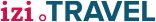What is a widget?
A widget is a stand-alone application that can be embedded into your webpage or blog, in order to perform a simple function. The izi.TRAVEL story widget allows you to display a full story taken from your tour, directly on your webpage. Visitors of your page will now be able to experience a full story or tour stop (with its audio, text, image and video) without leaving your website.